Ręczne otwieranie / zmiana powierzchni warstwy zgody
Aby umożliwić użytkownikom późniejszą zmianę swoich wyborów, CMP zwykle wyświetla przycisk preferencji (lub przycisk przywracania) w lewym dolnym rogu okna:
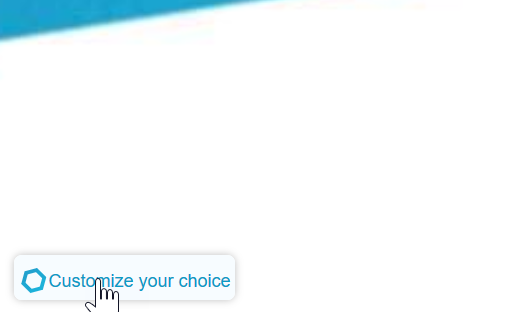
Ustawienia tego przycisku można znaleźć w Menu > CMP > Edytuj CMP

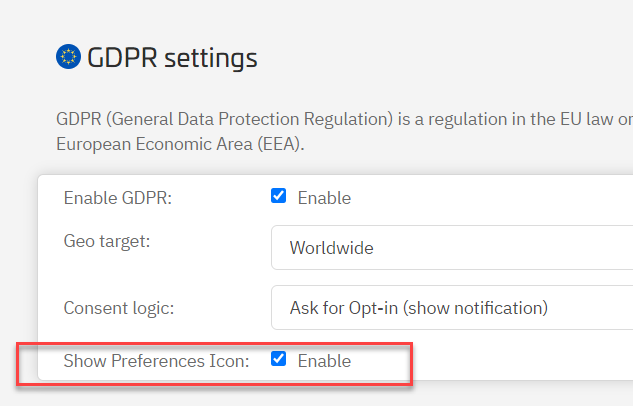
W przypadku wyłączenia zdecydowanie zalecamy dodanie własnego linku lub przycisku do swojej witryny, aby umożliwić użytkownikom zmianę ustawień zgody.
Jeśli chcesz, aby pojawiła się warstwa zgody (nawet dla użytkowników, którzy już wyrazili zgodę), możesz to zrobić, po prostu ładując stronę z hashem (#cmpscreen) lub parametr (?cmpscreen). Na przykład: http://www.mywebsite.com/#cmpscreen wymusi wyświetlenie ekranu akceptacji.
Jako alternatywę możesz użyć #cmpscreencustom or ?cmpscreencustom w celu wyświetlenia strony wyborów niestandardowych zamiast strony powitalnej ekranu akceptacji.
<a href="/?cmpscreen">Cookie settings</a>Można również użyć JavaScript API w celu bezpośredniego otwarcia warstwy.








